
GITEX EUROPE
Mobile App & Web App Guide
GITEX EUROPE
Mobile App Key Features
CATALOGUES & LISTS
- Products and Exhibitor search, use filters
- Browse and favorite sessions, view speakers, and rate sessions you’ve attended
NETWORKING & SESSIONS
- Internal messaging & Matchmaking
- Agenda (sessions and meetings)
- Capturing leads via lead scanner
ON-SITE
- QR code scanning of attendees badges, visitor ratings/notes, export of scans
- Printed Badge: every attendee can have a printed badge, which can be used for lead
retrieval, with a scannable QR code
- Digital Badge: every attendee can have a digital badge which can be used for lead
retrieval, with a scannable QR code
Download The GITEX EUROPE Mobile App
- Download GITEX EUROPE Mobile App from the App Store, Google Play Store or App Gallery
- Search GITEX EUROPE, and download the app on your device
- Or please scan the QR-code below and download your GITEX EUROPE mobile app

QR-code

LOG-IN
ONE-TIME PASSWORD LOGIN
- Registered exhibitor team members (issued badges) & attendees can request a one-time password to their registered email address or / and registered phone number, when they need to log in.
- To log-in as a company account, the Exhibitor should use the Username associated on the Exhibitor Portal for the OTP request.
- The OTP will be sent to the company or individual email address owner or / and company or individual phone number owner via Whatsapp
How To Request Otp
SIGN IN PAGE
- If you are a team member or attendee, enter your registered email address to receive an OTP via email & Whatsapp.
- If you are the company admin then enter your username that you used for exhibitor portal credentials. You will receive an OTP email on your admin email address & OTP via Whatsapp and SMS on your company admin phone number.
Navigation Of Key Features Under Menu Icon
EVENT INFO
- Exhibitors: allows you to filter and sort by product/solutions, countries and more
- Products: allows you to filter and sort by product listing
- Conferences: allows you to access the conference schedule
- Floor Plan: allows you to navigate through the event with an interactive floorplan
MY ACCOUNT
- Networking : allows you access your potential matches
- Badge Scanner: allows you to capture leads – this will be your lead retrieval tool!
- My Agenda: allows you to save and track all your meetings and conference sessions
How To Navigate Your Exhibitor List
Exhibitor list section on the app allows you to filter by and access all events, product category, country and more
01
Menu Tab >>> Exhibitors and click on the filter icon
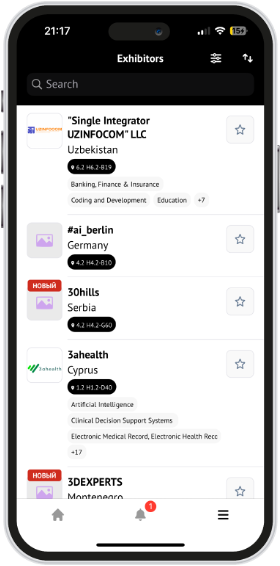
02
Select any relevant filter and click on the “Show Results” button
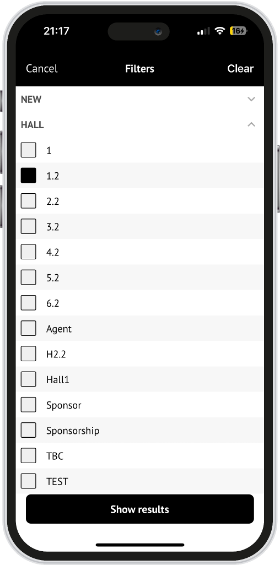
03
Access exhibitor list with corresponding filters
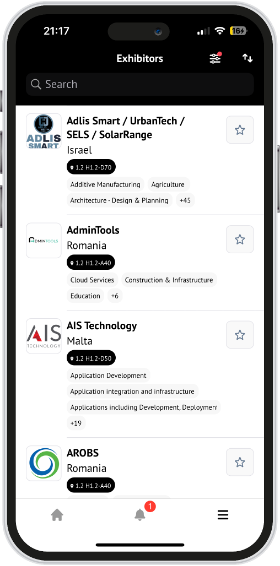
BADGE SCANNING &
LEAD CAPTURE TOOL
Downloading Your Leads (Web)
Lead capture scanning of badges is available for exhibitors and exhibitor team members
Downloading leads is also available on �the Web App:
- Exhibitor Company: can login using their username via OTP request
- Team members/Visitors: can login using their email which was used for registration via OTP request
*to export the consolidated lead report of your team, please log in to the company account via the Username used on e-zone, the OTP code will fly out to your company email address owner & your company phone number owner
After signing in → users will land on their personal profiles
Click Download leads on the profile → the system will generate an excel file consisting of all the leads that were scanned during the show. The company account admin will receive all leads scanned by all members.

GITEX EUROPE Web Application
Login to access the GITEX EUROPE web application and get key insights about your online exhibitor profile
- Get quick insights on your meetings
- Your top performing team members
- Your online interactions with others
- Your profile activity
- Download leads (badge scans and profile interactions)
- Setup meeting and messaging with your interactions through the web application directly
Networking
What can you do?
- See the profile of potential matches based on your interests
- By swiping right you are marking the profile as favorite and by swiping left you are marking that profile as not relevant
- You can perform different actions with these profiles like favorite, meet, message and not relevant - using the icons above the ‘Show my matches’ button
- With your individual logins you can network freely and set up meetings with potential matches
Mobile App: “My Agenda” Section
The “my agenda” section will be home to all your meetings and saved sessions
- There are two views of the agenda now available - from the list or the calendar which you may switch as per your needs.
- In the ‘All’ tab you will find full agendas with sessions and meetings.
- In the ‘Diary’ tab you will find a list of confirmed meetings only
- In the ‘Optional’ tab you will find favorited Conferences you added to your schedule, pending meetings requests.
- You can download your schedule in PDF format which contains all the “Confirmed” meetings and sync this meetings with your Google or Outlook Calendars.
- You can view, cancel, reschedule or confirm the meeting from this tab
Q&A
Support And Information

ONSITE SUPPORT

ONLINE SUPPORT
You can also find us during the event to help you set up and use the app. For assistance, simply ask a member of the Expoplatform team
Alternatively you may email us at
[email protected]
DOWNLOAD
Download the GITEX EUROPE mobile app via app store & play store & app gallery via the QR-code below

DOWNLOAD NOW